To assist in brand implementation, the College has several templates available for download including digital and print assets.
- Digital: E-mail signatures, PowerPoint presentations, digital screen advertising, and virtual backgrounds
- Print: Letterhead, posters, and flyers
University Marketing & Brand Management created additional templates for the Find Your Energy brand. Access those via their brand toolkit.
For questions or inquiries for additional templates, contact CLA Communications.
Digital
Email Signatures
The college follows branding guidelines for e-mail signatures set by University Marketing and Communications. Key information in a signature includes name, title/role, department/unit name, address, and contact information. Pair this information with the PNG transparent version of your unit identifier.
Additional signature content that is approved by the university are the official equal-opportunity statement, official social media account promotion, admissions, event ticket sales, or fundraising.
To keep your signature accessible, all information should be available in HTML text form (and not a pasted image). Limit graphics in your e-mail signature to the unit identifier.
Your Name Here (optional pronouns)
Your Title Here
Unit or Department Name
Building | Address | Fort Collins, CO XXXXX
P: (XXX) XXX-XXXX

Presentations
Create a brand-compliant presentation quickly by using the available PowerPoint presentation template. Images designed with branded photo treatments are available for swapping out/customization by department.
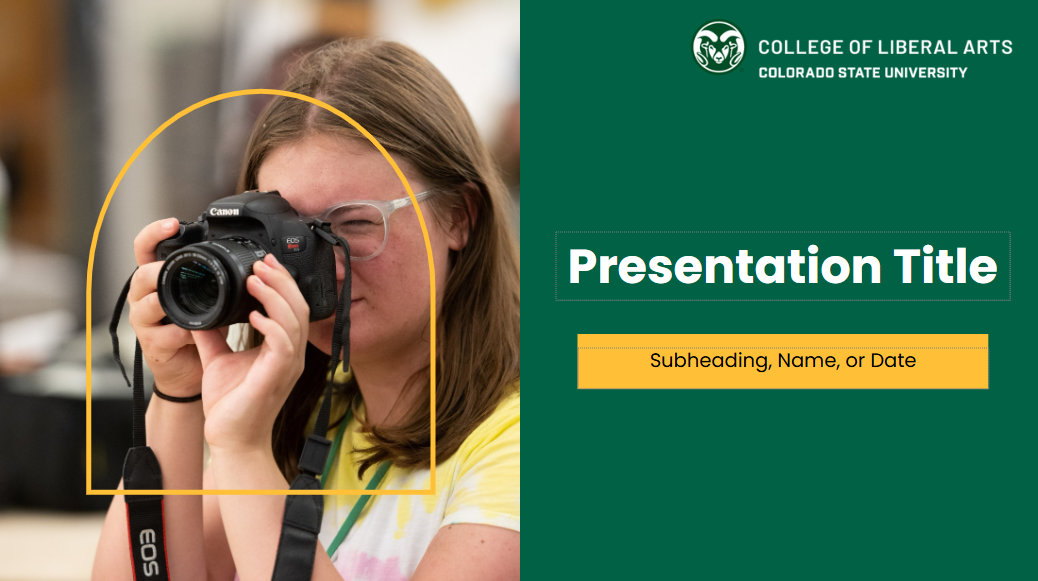
Virtual Backgrounds
Add CLA branding to your video calls by downloading virtual backgrounds. There are versions in green and white so you can pick a backdrop that doesn't clash with your apparel.
Additionally, there are versions that are mirrored. Depending on your settings, the video call platform might "flip" your image. Our flipped versions allow you to always ensure that the CLA logo is facing the right direction.
Note: Teams will show you a mirrored version of yourself. The other people on the call will not see what you see, so we recommend using the non-flipped versions for MS Teams calls.


Letterhead & Memo Templates
The following templates allow campus users to create letters and memos within Microsoft Word.
To ensure full use of the page, these files are designed with branding marks in the header and footer. When typing in the main body of the page, header and footer content appears faded. However, these areas print and save in full color.
Posters and Flyers
Whether you’re promoting an upcoming event or wanting to create a leave-behind piece for a conference or fair, we have templates for external promotion created on Canva.
If you have trouble accessing these templates, reach out to Elise.Dietrich@colostate.edu.
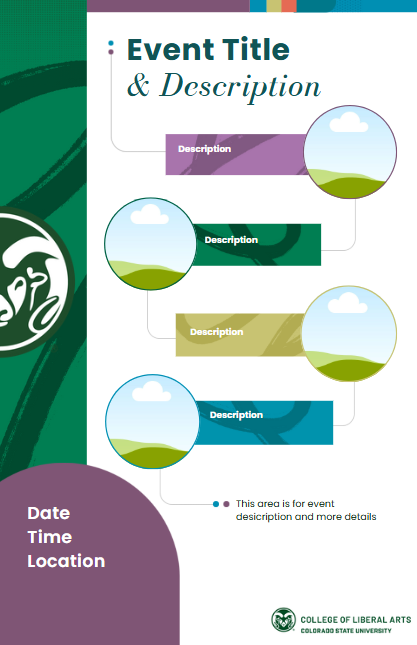
Business Cards and CSU Branded Office Supplies
Please visit the CSU Online Stationery website to order official university business cards, letterhead, envelopes, notepads, and more.